I've been on this mission to help people start a blog this year. This is my latest creation, How to Start a Blog in 5-minutes video. This one focuses on noobs, beginners, that have never started a blog before and wonder what they are in for.
Many people are afraid to get started and just start a blog. I understand. I could imagine my mother would have a hard time pulling the trigger at 73 years old now. But, you're not 73, now are you?
Come on, welcome to 2015. Get yourself a blog and get started on some passion of yours that will lead to making some extra money in the next few months and maybe for the rest of your life. There are many, MANY people making millions of dollars right now from online passive income. You could be one of them in a couple of years if you went ALL IN on the subject and dedicated a significant portion of your free time toward making your new online business happen.
Though this BlogSimply site has seen its best days years ago, there is a new site I've created called INCZEN.com - like business zen, that is my new project for the next couple of years. I'll write lots of informational, helpful, guides there to help beginners create a new business blog and start making a bit of extra money to pay the bills.
That would be nice, wouldn't it?
Even $30 bucks a month, a dollar per day would buy you a couple pizzas during the month. That's the way I look at most things - in terms of how many pizzas I could buy with it.
I've been making money online for fifteen years now. At the end of last month I made enough online to buy more than 500 pizzas. That's not bad for having done nothing last month - we were all sick and I got very little done. I'm a big baby when I'm sick!
This month, more of the same, a huge amount of pizzas, but I'll be working on this INCZEN site to crank it up and see how many people I can help get into a digital passion.
What about you?
Here's the video.
Even if you're NOT going to start a blog today - watch it anyway. There is a lot of information here that will help you gradually come to the conclusion that you definitely need to start a blog as soon as possible.
Blog Simply!
Blogging step by step... "How to blog" and "How to blog for money". Bite-sized blog info chunks served up snappy & fresh. Blog simply tips for Google Love and Google Points.
Sunday, February 15, 2015
Monday, February 9, 2015
Step 1, What is a Blog?
 | |
| A blogger's first step! |
"Step 1, What is a Blog?
" Is the first step to helping you blog for money.In Step 0, we learned what "Blog Simply" was focused on. Now we'll go forward.
Definition of blog -
a contraction of two words - "web log"; a website which might take the form of a personal journal or regular posts with a recurring theme - general or specific.
Easy, huh?
What is the difference between a blog and a web site?
Blogs:
- A blog is more like an informational bulletin that is posted regularly to keep readers informed about something.
- A blog can be a part of a web site - an informational column with regular updates to notify readers about something.
- A blog is usually filled with opinion and a "voice" or "personality".
- A blog can have photos, videos, mp3's, file downloads, links, and anything else that a website has.
- Blogs are frequently read by RSS feed readers because they are updated frequently and people want to know when they've been updated.
- Blogs are not forums, nor do they contain forums usually. But, they offer "Comments" where readers can interact with the author in a more controlled manner.
Websites:
- Are not so specifically focused, can have a wide variety of focus and voices.
- A website can be broken down into sections where just video is found, or just mp3's or just articles about alcohol. With a blog, those things would all be included in the written post and they would all be related to the post.
- Can contain many blogs going on at the same time. See www.b5media.com. They host many blogs on their website.
As you might have seen, there really isn't that much difference between a blog and a website. In fact, they are very similar and it's only the way that information is presented that makes it a blog.
What types of blogs are there?
Basically there are two types of blogs that we'll be concerned with.
1. Blogs that are for personal reasons, or just for the joy of sharing information with others that you know or that will be interested in reading your topic and giving you more joy just because they are reading what you've written or provided them through your blog. These blogs are easy to set up and can be a wonderful tool for sharing whatever information you wish, without earning any money.
2. Blogs that are a vehicle to making money. For this type of blog you will need to do quite a bit more to market your blog and bring visitors (also called "traffic"). If you can bring a lot of people to your blog on a daily basis you can make money with your blog. There are many hundreds of thousands of people doing just that today. I'm one of them. I made some cash today with my blogs. In fact, during every hour that goes by - all 24, everyday, I make some money. If you start a blog today you can be making cash within a couple months. I am SURE of it.
Guess which type of blogging above that I like best?
I don't have any blogs that are just to share information. If I'm going to take the time to write something everyday then I want to be able to make some money from it. It may not be a lot of money, but I want to make SOMETHING because I love to write and if I'm writing I could be writing about a topic that makes money instead of writing just for fun.
So, usually, I'm writing with money in mind.
Sometimes I go through a question process in my mind when I wake up and sit at the computer... it looks like this:
"Do I want to spend 30 minutes writing my mom and tell her all about my day yesterday, and not make any cash?"
or
"Do I want to write an article on one of my blogs that might give me a couple thousand dollars over a few years of people reading it and clicking ads on that page of my blog?"
30 days out of 31 my mom isn't getting an email...
If I need to talk with mom, or I've been neglecting her - I call. I love my mom!
But, I can speak much faster than I can write, and she loves to hear my voice to know it's really me and not a program I created on the computer that sends her an email message once per month!
99.95% of the time I'm writing, it's with money in mind.
That doesn't mean it can't be fun. In fact, some VERY successful blogs are making BIG money by being funny. Just commenting about society or politics or funny videos, or something like this. They are having a LOT OF FUN writing, AND they are making money. Unfortunately I don't have that talent. I'm not THAT funny to other people! I find myself just short of continually hilarious, but most people don't. I know that... I accept it!
But, maybe YOU ARE hilarious. If you can make a fork laugh you might want to try writing funny blog posts for money, but it's a tough road. The search engines won't love you as much because your topics will vary so much from one day to the next. You would need to build up a readership slowly that grows by word of mouth mostly. Tough road and I don't suggest it just starting out! More about that in later blog posts.
So, knowing what a blog IS... Is blogging for you?
You'll have to answer that question for yourself. If you want to blog and make money from your writing you can follow this blog step by step and within a couple months you'll be making money. You can do it just like everyone else can do it.
The real question is not - "CAN you make money?"
The real question is - "How much money can you make?"
There is a 12-year old blogging and making money that has been featured at an advanced blogging informational site: www.problogger.net
Can you write better than a 12-year old? Well, this 12-year old is pretty special, but I am convinced that you could do it too.
Blogging is NOT brain surgery. You're writing everyday, that's it.
If you ever wanted to make money from writing - blogging gives you that chance.
Forget about writing for other people, write for yourself and make so much more than you ever COULD make writing for someone else.
So, for the first step, answer these questions:
What is a blog?
Do I want to write everyday and make money?
Or, would I rather just write to share information for free with family, friends or others?
See Step 2: How Does a Blog Make Money?
[ Note: If you have any questions so far, just click the Post a COMMENT link below and write me a question. I answer ALL REAL COMMENTS everyday on everyblog. : ] Vern
Tuesday, April 26, 2011
Best Blogging Book On the Market Today? This One.
Secrets to Blogging Your Way to a 6-Figure Income
Darren Rowse - is the ultimate blogging spokesperson. You cannot find someone that has dedicated more of the last 10 years to blogging than this man.
Darren wrote a couple of books - of which - this one is the Ultimate Blogging Book:
Secrets to Blogging Your Way to a 6-Figure Income
It gives you the know-how. It gives you the absolute truth - without hype. Darren is a born-again Christian - he's not going to lie to you to get you to buy his ideas.
Get the book here:
Blogging for 4 Years - What Does It Bring?
One of the very first blogs I started was right here at Blog Simply. Blogger made it easy to get started. Since then I've created over 50 websites, some of them still going strongly today. Some of them VERY strongly.
It was 2006 when I jumped into the blogging world - and made a run at it. I had many interests - so many different blogs resulted.
Today I get over 100,000 page views per day for my sites. I run Adsense on some of them, and make some small money from that (enough for a very nice car payment). Most of the income I get is from the couple sites I set up that SELL something.
If you are considering starting a blog - please, please be SELLING something - a product is best... a service works too... but, if you can find a product you buy cheaply and can find a market for that product. Well, there might be nothing better than that for a web business.
Blogging is fun... you meet a lot of people, and you learn a LOT about how the web works. Sell something though - if you're writing a lot - just write about whatever you're selling and make a small killing in the business world.
It was 2006 when I jumped into the blogging world - and made a run at it. I had many interests - so many different blogs resulted.
Today I get over 100,000 page views per day for my sites. I run Adsense on some of them, and make some small money from that (enough for a very nice car payment). Most of the income I get is from the couple sites I set up that SELL something.
If you are considering starting a blog - please, please be SELLING something - a product is best... a service works too... but, if you can find a product you buy cheaply and can find a market for that product. Well, there might be nothing better than that for a web business.
Blogging is fun... you meet a lot of people, and you learn a LOT about how the web works. Sell something though - if you're writing a lot - just write about whatever you're selling and make a small killing in the business world.
Wednesday, April 14, 2010
Blog Simply - Found Again
I've literally not posted here in months... years? There's a chance it's been years. I've been really busy with blogging at 28 other blogs I have on various topics. Blogging is a great way for writers to get their name out there... get practice writing daily on fun topics, and to make a little extra money possibly.
Since 2007 the game hasn't really changed much. It's not difficult to start writing in a small niche and make some money. Recently a friend started a Thai Girl site - not xrated, just photos and dating ads for Thai girls. He's doing really well - over $400 per month for clicks on his ads... So, it's possible to get started now in a competitive niche and make enough for a nice car payment.
What is difficult to do today while blogging is to take over a large topic or large niche even. If I wanted to take over "Thailand" I'd have to work everyday for 5 years - relentlessly to make a dent. I might get some good market share and make enough to keep it my full-time job - but it's a TON of effort.
Much easier ways to make money than that... just start some small niche blogs on topics especially in the travel or medical fields and put Google Adsense on them. You'll make some cash in a year if you blog daily on the topics. Some cash meaning, maybe $5 per day? That's nearly $2000 extra dollars per year - and it grows from there. The next year you might make $10 per day. The next year $20 per day.
It's quite possible to get to $30 per day within a year of fanatically trying.
So, no excuse - start blogging now. Simply. In a niche. Have fun. Learn a lot. Don't stop. The dividends are not in weeks... they're in years.
Since 2007 the game hasn't really changed much. It's not difficult to start writing in a small niche and make some money. Recently a friend started a Thai Girl site - not xrated, just photos and dating ads for Thai girls. He's doing really well - over $400 per month for clicks on his ads... So, it's possible to get started now in a competitive niche and make enough for a nice car payment.
What is difficult to do today while blogging is to take over a large topic or large niche even. If I wanted to take over "Thailand" I'd have to work everyday for 5 years - relentlessly to make a dent. I might get some good market share and make enough to keep it my full-time job - but it's a TON of effort.
Much easier ways to make money than that... just start some small niche blogs on topics especially in the travel or medical fields and put Google Adsense on them. You'll make some cash in a year if you blog daily on the topics. Some cash meaning, maybe $5 per day? That's nearly $2000 extra dollars per year - and it grows from there. The next year you might make $10 per day. The next year $20 per day.
It's quite possible to get to $30 per day within a year of fanatically trying.
So, no excuse - start blogging now. Simply. In a niche. Have fun. Learn a lot. Don't stop. The dividends are not in weeks... they're in years.
Wednesday, October 3, 2007
Google Adsense Offers Western Union Payments for Everyone EXCEPT Thailand
Not sure I'm all that jazzed about this, but it is a step in the right direction. Previously bloggers in countries outside the USA had little option but to provide Google with a mailing address to receive a paper check at in the mail for their Google Adsense Payments.
I'm in Thailand. The first 3 secret code notifications Google sent were lost in the mail. The 4th one made it.
Recently our first check made it. Now, is that a guarantee that future checks will make it -? Hell no! I'm awaiting the 2nd check and it's late already. Should I request another check? What a SCREWY system this is...
So, Google realized how daft this was and opened up payments by Western Union for some other countries, though, sadly - this does NOT INCLUDE THAILAND Google Adsense users.
See the link:
I'm in Thailand. The first 3 secret code notifications Google sent were lost in the mail. The 4th one made it.
Recently our first check made it. Now, is that a guarantee that future checks will make it -? Hell no! I'm awaiting the 2nd check and it's late already. Should I request another check? What a SCREWY system this is...
So, Google realized how daft this was and opened up payments by Western Union for some other countries, though, sadly - this does NOT INCLUDE THAILAND Google Adsense users.
See the link:
Thursday, August 2, 2007
Robots.txt File Blocks Common Bad Bots Easily
If you have a site with any kind of size to it, eventually the robots from various servers will come and find your site through links from other sites. They scour the internet day and night - one computer or hundreds, and they are looking for information. There are good bots and bad bots.
I would consider Google a goodbot. Google has a few different bots, and I want all of them to index as much as possible on all of my web sites because when they do - Google will give me some representation in their index in the form of search results when Google users query a term or phrase at Google.com.
I would consider twicelor a bad bot. I know nothing about it, except that it ravenously consumed 180,000 pages in one week at my blog. Robots act as web surfers really. They go to your site and view a page. They follow the links on the pages of your site and pull up all those pages. If you have many pages, like I have about 1100 pages on one of my sites - twicelor can pull a HUGE number of your pages as it crawl through your site.
If you're unlucky enough to have a poor hosting account you may find your site shut down, just because this one bad bot ate up all of your bandwidth!
I was looking through my stats and was happy to see - for about a week - my stats were climbing through the roof! I thought, ahh, Google is finally doing it's work! The traffic was coming steadily it appeared - no jumps just on certain hours (minutes) of the day like usually signifies a robot coming through.
I was excited until I checked the Browser stats - which shows what browsers, and also the names of the bots that are using the browsers (in my Godaddy.com hosting account).
 It showed a bot named twicelor was killing me with it's request for pages.
It showed a bot named twicelor was killing me with it's request for pages.
376,000 pages were pulled by the twicelor bot in just a few days! It kept pulling more everyday - like exponentially increasing as it fed off my site.
My bandwidth that was eaten was just a couple of Gigabytes - I have a Terabyte of bandwidth - so, no worries YET. But, if that twicelor bot kept pulling pages I was afraid I'd have to start paying for bandwidth.
Would be a great scam for Godaddy to have twicelor run through Godaddy sites and eat up everyone's bandwidth so they needed to purchase more, eh? I'm sure that's not what is going on...
So - I realized I needed to block Twicelor from viewing my site. How to do this? Robots.txt file in your home directory.
How is that done?
Make up a robots.txt file and ftp it into your home directory and all your subdomains if you have any. If you have a blogger or wordpress.com blog you won't be able to access your home directory. No worries, they already block all the bad bots - you don't need to give it a second thought.
If you have your own site or blog hosted somewhere other than blogger.com, typepad.com, wordpress.com or other canned-systems, you'd do well to immediately effect this change at your site and add a robots.txt file to your home directory.
I will provide the text below that will keep the good bots coming and some of the bad ones - away. Keep in mind, this is not a failsafe system as the bots must choose whether to ignore your robots.txt file or not. Most will comply with your wishes, but not all. The ones on this list are thought to always comply.
Your stats may suffer a hit after you implement this change - as you are getting rid of BAD traffic - and fake traffic... the bad bots seem similar to traffic in your stats - but on closer inspection it's worthless traffic - and actually much more harmful since they're just TAKING and not giving you anythng of benefit - like Google gives back.
Below is the file that I use, you can copy and paste it into a .txt file - make sure there are no spaces before or after the text when you save the file as "robots.txt".
Upload that file to your main directory of your domain - the same directory that your index.htm or index.html file resides in. If you don't know how to do this, contact your web master that does your web site maintenance. Do it before you need it to prevent wasted energy and time resolving the matter in the future.
This is NOT a failsafe method... .htaccess files are better - but beyond the scope of this article.
And, in the future you may need to block more robots than the ones listed here.
Best to read up on this subject at other sources and really understand as much as you can about robots and what they do.
:) Good luck!
I would consider Google a goodbot. Google has a few different bots, and I want all of them to index as much as possible on all of my web sites because when they do - Google will give me some representation in their index in the form of search results when Google users query a term or phrase at Google.com.
I would consider twicelor a bad bot. I know nothing about it, except that it ravenously consumed 180,000 pages in one week at my blog. Robots act as web surfers really. They go to your site and view a page. They follow the links on the pages of your site and pull up all those pages. If you have many pages, like I have about 1100 pages on one of my sites - twicelor can pull a HUGE number of your pages as it crawl through your site.
If you're unlucky enough to have a poor hosting account you may find your site shut down, just because this one bad bot ate up all of your bandwidth!
I was looking through my stats and was happy to see - for about a week - my stats were climbing through the roof! I thought, ahh, Google is finally doing it's work! The traffic was coming steadily it appeared - no jumps just on certain hours (minutes) of the day like usually signifies a robot coming through.
I was excited until I checked the Browser stats - which shows what browsers, and also the names of the bots that are using the browsers (in my Godaddy.com hosting account).
 It showed a bot named twicelor was killing me with it's request for pages.
It showed a bot named twicelor was killing me with it's request for pages.376,000 pages were pulled by the twicelor bot in just a few days! It kept pulling more everyday - like exponentially increasing as it fed off my site.
My bandwidth that was eaten was just a couple of Gigabytes - I have a Terabyte of bandwidth - so, no worries YET. But, if that twicelor bot kept pulling pages I was afraid I'd have to start paying for bandwidth.
Would be a great scam for Godaddy to have twicelor run through Godaddy sites and eat up everyone's bandwidth so they needed to purchase more, eh? I'm sure that's not what is going on...
So - I realized I needed to block Twicelor from viewing my site. How to do this? Robots.txt file in your home directory.
How is that done?
Make up a robots.txt file and ftp it into your home directory and all your subdomains if you have any. If you have a blogger or wordpress.com blog you won't be able to access your home directory. No worries, they already block all the bad bots - you don't need to give it a second thought.
If you have your own site or blog hosted somewhere other than blogger.com, typepad.com, wordpress.com or other canned-systems, you'd do well to immediately effect this change at your site and add a robots.txt file to your home directory.
I will provide the text below that will keep the good bots coming and some of the bad ones - away. Keep in mind, this is not a failsafe system as the bots must choose whether to ignore your robots.txt file or not. Most will comply with your wishes, but not all. The ones on this list are thought to always comply.
Your stats may suffer a hit after you implement this change - as you are getting rid of BAD traffic - and fake traffic... the bad bots seem similar to traffic in your stats - but on closer inspection it's worthless traffic - and actually much more harmful since they're just TAKING and not giving you anythng of benefit - like Google gives back.
Below is the file that I use, you can copy and paste it into a .txt file - make sure there are no spaces before or after the text when you save the file as "robots.txt".
Upload that file to your main directory of your domain - the same directory that your index.htm or index.html file resides in. If you don't know how to do this, contact your web master that does your web site maintenance. Do it before you need it to prevent wasted energy and time resolving the matter in the future.
This is NOT a failsafe method... .htaccess files are better - but beyond the scope of this article.
And, in the future you may need to block more robots than the ones listed here.
Best to read up on this subject at other sources and really understand as much as you can about robots and what they do.
:) Good luck!
Thursday, July 26, 2007
Google PageRank: July, 2007 Update (NOW!)
Google's PageRank update for July, 2007 causes EXTREME joy and heart palpitations or cataclysmic depression accompanied by... heart palpitations.
My PageRank bar is not working with any website today. THAT means that the much anticipated, feared and revered PageRank update is happening right now as you read this... (assuming you're reading NOW!)
Hopefully I'll see some positive changes, though I've changed hosting 3 times in the last quarter, not at all a good thing for Google to see. Google likes stability. Will Google's Pagerank update show just how GOOD they've become, by following and re-indexing all the changes to my 1500 pages of content? Not sure. Remains to be seen and we should see shortly...
My PageRank bar is not working with any website today. THAT means that the much anticipated, feared and revered PageRank update is happening right now as you read this... (assuming you're reading NOW!)
Hopefully I'll see some positive changes, though I've changed hosting 3 times in the last quarter, not at all a good thing for Google to see. Google likes stability. Will Google's Pagerank update show just how GOOD they've become, by following and re-indexing all the changes to my 1500 pages of content? Not sure. Remains to be seen and we should see shortly...
Thailand Video Blogging on the Move, Tools, Tricks, Hacks
Two outside links for you today, one is a guy that wanted to blog from his mobile phone and did quite a good job. Visiting a PC was still necessary at times, but for the most part he could blog - just without full functionality that he would have liked... Post is here... BoonBloggle: Video blogging
This other link is a compilation of resources for bloggers or for people just interested in multimedia functionality via PC. Over 400 Tools for Video Bloggers, Podcasters, Photographers, etc...
There are some incredible blogging tools in that list, some of which I use myself, some tools I've heard of and others I've not heard of at all. If you're blogging in Thailand and you want to be a step-above the rest - you'll need to take advantage of some of the tools. Specifically, my favorite blogging tool is JPEG OPTIMIZER PRO found at www.xat.com. It is an incredibly fine blogging tool that I multiple times per day while blogging here in Thailand.
I've written a bit about blogging and video blogging in Thailand at one of my other blogs and here are some links to relevant information there:
Do we NEED Computers Anymore? Mobile Phones seem to be Doing it ALL!
Blogging Professionally in Thailand... Possible?
Traveling to Thailand and need Internet Access?
Blogging in Thailand, and by the way, What the Hellsa Blog?
Blogging Phone / Business Phone: Review of Nokia e70 in Thailand
If you have any questions about blogging, or if you wish to blog for our Thailand network, please visit www.ThaiPulse.com and see my email on the right hand side column. Thanks!
...
..
.
This other link is a compilation of resources for bloggers or for people just interested in multimedia functionality via PC. Over 400 Tools for Video Bloggers, Podcasters, Photographers, etc...
There are some incredible blogging tools in that list, some of which I use myself, some tools I've heard of and others I've not heard of at all. If you're blogging in Thailand and you want to be a step-above the rest - you'll need to take advantage of some of the tools. Specifically, my favorite blogging tool is JPEG OPTIMIZER PRO found at www.xat.com. It is an incredibly fine blogging tool that I multiple times per day while blogging here in Thailand.
I've written a bit about blogging and video blogging in Thailand at one of my other blogs and here are some links to relevant information there:
Do we NEED Computers Anymore? Mobile Phones seem to be Doing it ALL!
Blogging Professionally in Thailand... Possible?
Traveling to Thailand and need Internet Access?
Blogging in Thailand, and by the way, What the Hellsa Blog?
Blogging Phone / Business Phone: Review of Nokia e70 in Thailand
If you have any questions about blogging, or if you wish to blog for our Thailand network, please visit www.ThaiPulse.com and see my email on the right hand side column. Thanks!
...
..
.
Sunday, June 24, 2007
Google Ranking System Revealed
I just found this really great article about how Google ranks web sites and what is the primary focus. It's written in a way that gives information I've not heard of before.
Apparently the author, Lorelle, has studied the patent for Google's algorithms and has come up with some key features by deduction. Whether or not they are correct entirely remains to be seen - and I'll do some research to see if others agree... But, it sounds to me just like Google would want a quality site to be.
Steady additions to content over time.
Long term site and coherent strategy and focus.
No spam use of any sort.
No huge link love initially, but rather a slower build over time.
Many more key ideas - you've gotta look if you're interested in Google rank for your web site:
How Google Ranks Web Sites >
Apparently the author, Lorelle, has studied the patent for Google's algorithms and has come up with some key features by deduction. Whether or not they are correct entirely remains to be seen - and I'll do some research to see if others agree... But, it sounds to me just like Google would want a quality site to be.
Steady additions to content over time.
Long term site and coherent strategy and focus.
No spam use of any sort.
No huge link love initially, but rather a slower build over time.
Many more key ideas - you've gotta look if you're interested in Google rank for your web site:
How Google Ranks Web Sites >
Thursday, May 24, 2007
Google Adds more Functionality!
Google just added another great upgrade, this time to their email (Gmail.com) program. They now let you attach 20MB files to your email, a great move since before this 10MB was the maximum and not big enough for a lot of movies that I wanted to send by email.
Google recently upgraded it's "Google Analytics" function to include nicer layout, and greater ease of use.
I'm anxious to see what other things are happening at Blogger - as I like Blogger a lot, it just doesn't have all the tweakability taht I'd like to see. I'm sure they're working on some major changes that will bring it in line with Wordpress, but do it in a much more intuitive and easy to learn manner.
I've now switched one of my blogs to Wordpress.org. I host the site at my own domain and web hosting at Godaddy.com. The name of this site is, www. AimforAwesome.com, and it's a personal development site. It's a positive site dedicated to providing new angles on what is out there in the personal development and self-help areas. It will be all unique as I don't copy anyone's blogs and rehash them like so many bloggers do.
If you aren't using Google's Webmaster Tools, Analytics, Reader (for RSS feeds), Mozilla Firefox (download the link on the right (I get $1 if you do so)), or Blogger if you are a beginning blogger then you are missing out on a lot of great stuff. Google is full of functionality now. Yes, they are so big as to be a monopoly almost, but - use them while they're here because there's nobody better right now if you're just starting out and don't know all the other specific tools for your blog and how to implement them.
:)
Vern
Google recently upgraded it's "Google Analytics" function to include nicer layout, and greater ease of use.
I'm anxious to see what other things are happening at Blogger - as I like Blogger a lot, it just doesn't have all the tweakability taht I'd like to see. I'm sure they're working on some major changes that will bring it in line with Wordpress, but do it in a much more intuitive and easy to learn manner.
I've now switched one of my blogs to Wordpress.org. I host the site at my own domain and web hosting at Godaddy.com. The name of this site is, www. AimforAwesome.com, and it's a personal development site. It's a positive site dedicated to providing new angles on what is out there in the personal development and self-help areas. It will be all unique as I don't copy anyone's blogs and rehash them like so many bloggers do.
If you aren't using Google's Webmaster Tools, Analytics, Reader (for RSS feeds), Mozilla Firefox (download the link on the right (I get $1 if you do so)), or Blogger if you are a beginning blogger then you are missing out on a lot of great stuff. Google is full of functionality now. Yes, they are so big as to be a monopoly almost, but - use them while they're here because there's nobody better right now if you're just starting out and don't know all the other specific tools for your blog and how to implement them.
:)
Vern
Tuesday, May 22, 2007
Moving Blogger Blog to GoDaddy Domain using FTP Publishing
BLOGGER TO GODADDY FTP Publishing: Instructions
Ok, I just took the nasty step of switching over my blogs (5 of them) from blogger hosting where my url was:
http://trythaifood.blogspot.com
and moving it to my own domain I have a web site at:
http://www.thaipulse.com
so now the new url looks like:
http://trythaifood.thaipulse.com
The reasons I did it require some explanation.
Originally I was hosting my blogs at blogspot. I decided, wow, I'm really into this blogging thing. I had posted 196 posts at my thaipulse.blogspot.com blog and my girlfriend had put 130 at her trythaifood.blogspot.com blog. I had another 150 posts at 2 of my other blogs there.
I thought - wow, this is serious. I need to move these things OFF Blogger and get them to their own domain for better monetization down the road - and more control over everything. Also, if I ever wanted to sell the blogs - much easier if hosted at my own domain, difficult if at Blogger because you don't own anything.
The next step I chose - and I should have eliminated this step - was to move them to Blogger's "Custom Domain" choice in Settings tab and Publishing link of Blogger's program to manage your blogs.
So, I moved them. All 5 of them.
This was a rather insidious process as I had to do some domain name switching and it was all hocus pocus really. The site stayed hosted at Blogger. I only bought the domain name and told Blogger to tell the DNS that I was hosting my blogs at my site - when actually they were all on-site at Blogger as they always were. Someone could now find my site by going to my subdomain on the domain I owned (example: http://trythaifood.thaipulse.com).
Hosting at their Custom Domains solution seems ok at first glance, until you want to look at getting a sitemap for your domain and also when you start considering that all those links pointing to the blogspot domain - like trythaifood.blogspot.com - everyone that linked to there wouldn't change their links because they still work. So, even though the proper domain name for her site was trythaifood.thaipulse.com - the search engine sees links to trythaifood.blogspot.com and thinks that site is still valid too.
I then created a sitemap for two of my sites listing out every html
file I had in one huge list - realizing only later that an xml or txt
sitemap cannot be added to your Custom Domain at Blogger because you
don't have access to the root level domain to drop a file in there! When I tried to do a sitemap for the sites and place it in my directory at trythaifood.thaipulse.com - it wasn't found... Apparently Google's webmaster tools can't read the directory because it's virtual. If that makes sense.
I then added the ATOM feed as my site map as some of you might know - we can do this for our blogs - no need to make a huge sitemap of every single file. Just copy the link url to your ATOM FEED from your blog's home page - and you can paste that in as your sitemap in Google Webmaster Tools. For instance, mine was: http://thaipulse.blogspot.com/atom.xml
However, that solves next to nothing as it only gives Google your last 10 posts at your blog. The other 186 of mine - were not registered by using the feed as the sitemap! BLAST IT!
AUGGGHHH!
To me, having a valid sitemap is everything. It means Google KNOWS which pages to index, so there's no excuse for not indexing them. I really like to have one as it makes me feel better about the whole Google spider process even though I still don't trust it.
I then decided - I'm going to move everything to my domain - physically put them there in subdomains and use the FTP function Google has to publish all my posts by FTP to my domain.
This way - nothing resides on Google (photos do I believe), but pages - that count for the search engines reside on my domain in my subfolder where they should be.
Moving to FTP takes some skill - not for the process which is fairly easy, but for the after-effects because now you are stuck with a classic template - of which there are about 15 maybe, but you don't have the easy widget functionality to put Google Adsense and all the other cool widgets all over your blog. It's cut and paste into the code time -and if you're NOT competent with code - don't move to FTP publishing - please.
So, moving on...
I killed the previous DNS magic that told people my site was hosted at my domain when really it was at Blogger and I moved all my blogs by FTP to my domain.
Now I have a valid sitemap for each blog - and all pages are listed. In the end I know this was the right move.
I've yet to move this blogsimply.blogspot.com blog though!
Ok, steps for moving to FTP from Blogger to Godaddy.
1. Create subdomains at Godaddy by logging into your hosting account. Choose Domain management. Choose OPEN control panel.
2. Choose Settings tab.
3. Choose Domain management. Create subdomains for each blog you want to put at that domain. For me- I had a whole site hosted at www.thaipulse.com so I put my blogs in these subdomains:
trythaifood.thaipulse.com
blog.thaipulse.com
kosamui.thaipulse.com
shrimprecipes.thaipulse.com
thairestaurants.thaipulse.com
don't list out the whole url - just add a subdomain like "trythaifood"
That's it.
4. Exit out of there because you're done. Nothing else to do in Godaddy because by default they point your subdomain to a folder on your path - they create the folder for you on your ftp path.
5. Login to Blogger's dashboard.
6. In the Template Tab go to HTML settings. Check the box for expand widget templates. Copy all of the template with Control and C and then paste that into a Notepad file and save it someplace with the name: blog-name-code-backup.txt.
Do that for each blog all at once so you don't forget and skip that. You'll lose the way your blog was originally if you don't save this complete template.
After you copy and save each template's code - scroll to the bottom of the page and choose "CLASSIC TEMPLATE".
This will change your template to a boring classic template - but you can pick from 14 other boring ones that are better than this one later.
7. Go back to your blog's SETTINGS tab, and Publishing link. If you need to set blog readers to "anybody" or "Everbody" then do so or FTP publishing won't work.
8. Choose FTP publishing.
9. Fill out the FTP publishing form carefully.
10. Your godaddy FTP server is just your domain name.
thaipulse.com was mine, don't put anything else - just this format.
Blog URL is the full name: http://trythaifood.thaipulse.com
FTP path: for this one I went through heck to find it. Support gave me the wrong information so it was trial and error to find out what it was. NOW I GOT IT! NOW YOU HAVE IT TOO! If you have Windows hosting at Godaddy that is... If you have LINUX - you'll need to guess what your FTP path is - and maybe it's same as this one is for Windows - I hope so for you....
format is like this: /yourusernameforyourhostingaccount/subdomain/
if your username is billybob and your subdomain is trythaifood then it looks like this:
/billybob/trythaifood/
The other things - leave as they are - you will have to enter your hosting username and password at the bottom of the page.
When you hit submit on that page you'll see that settings saved successfully and it asks you to republish your blog.
From now on - any changes you make to anything - you need to republish the entire blog for changes to go into effect.
As you republish - watch...
It lists every one of your URLS in a nice list for you.
This is a bonus - because you want to highlight and copy all of those urls into a text file - Notepad - and save it as Sitemap.txt.
Make sure when you save the list there are no spaces before your first url or your last url - and, when you save the file - don't choose regular txt, choose save as UTF-8 which will make it a valid sitemap file for Google's Webmaster tools. The file still appears with the .txt extension, but the coding is a bit different - and valid for a sitemap file in Google's eyes.
Hopefully you have an FTP program. I use FireFTP which is a plugin for FireFox and it's quite cool.
It logs me into my domain and then I physically type my subdomain into the window address box at the top right like this:
/usernameishere/trythaifood/
when I do that the directory for trythaifood pops up -and I can upload my sitemap to it.
If I don't do that step - there is NO FOLDER FOR MY SUBDOMAIN available where the other folders are for my whole site!
Is that crazy?
Yes, but it's true, so you MUST type it in at the top or not be able to get there - and you NEED to get there to drop your sitemap into it.
Verify your sitemap in Google Webmaster tools and you're good to go.
For me the whole process once I figured out the FTP path took about 40 minutes for 5 blogs. Not bad.
However, to now make my blogs acceptable the eye after choosing all manners of classic templates and losing lots of formatting will take about 4 days to rectify.
You can go back to Blogger Dashboard, choose a blog's TEMPLATE settings and change to another classic template. To me the ROUNDERS one's look the best of all of them, but, up to you.
I"m not that concerned with formatting for now since I have what I wanted, SITEMAPS!
Good luck to you!
Hope this helps you - as I searched all OVER THE PLACE for a help file going FTP from Blogger to Godaddy and couldn't find squat. That, and an incorrect support answer from Godaddy made the experience my own private hell for 2 hours, but now you can learn from my mistakes.
Now, GO DO IT!
Vern
Friday, May 4, 2007
Blogging Simply: Format your Spew, Viralize your Spew. Huh?
Easy reading today, don't even go get a coffee.
Mood? Yen sabai... sabai-sabai... mellow yellow.... easy & cheesy...
This blog post will answer questions like:
What is spew, and what does a good blog look like?
How do I know if I'm blogging (spewing) correctly?
This blog post will NOT answer questions like:
Is it right for the US military to muzzle their bloggers (spewers)?
It IS right, but we'll not get into that.
Blogging IS simple.
You just write about the topic of your blog.
You can choose ANY angle to it. You can blog positively (+) or negatively (-). You can show photos and comment. Draw a note on a piece of paper and show it.
This is what I'm interested in lately. I can't draw well at all or I'd be a lot MORE interested in it! If you can draw - you gotta try it. It's interesting. It breaks up the online format because it looks like handwriting on the screen. That's always cool to see for some reason.
Check out indexed.blogspot.com. You won't follow all her logic as a lot of it is mental gymnastics that she gets a kick out of... but, the point is - it's very cool to see handwritten charts or jokes that maybe started out as for her own edification (enjoyment and pride-building) but now she's sharing it with us.
She's getting mad traffic just doing that. She's not WRITING 300 words+ per day. How can she get away with that?
Here's me getting inspired from seeing her jokes:
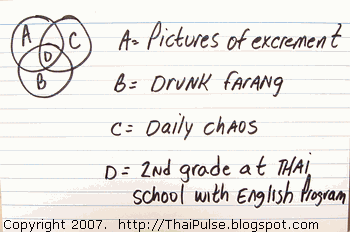
A "farang" is what Thais' call foreigners. I'm a farang here. I'm not a drunk farang teacher, but they DO exist.
D= could also be a Thai prison.
I lied to you. Remember when I told you that you needed to write 300+ words everyday to get great traffic? I was only speaking of search engine traffic.
If enough people like to read what you're spewing - you can just spew a few words or write a joke on a napkin, photo it, edit it, stick it on your blog and call yourself a blogger.
Others will link to your spew and you'll get lots of Google PageRank Love....
But, you're not that concerned because you've got a site that isn't relying on the engines much. A viral site relies on it's visitors to evangelize it. Spreading the good spew all over the web so more traffic comes to see what the hype is all about.
In a way this is better than relying on the search engines because they're changing more than people are. People will go on raving about their favorite spew for a long time... sharing their favorites with their friends. This is a great thing for bloggers and if possible you want to capitalize on this by having a very interesting blog that is viral. Viral means, it is so interesting that visitors think they are COOL by sharing it with their friends.
Their friends may also think... "that Vern, he's cool for sharing that spew... How does Vern GET that cool?"
Here's an interesting viral blog with many cool things to do... BlogBombs >
Notice how you can't STOP reading it?
Notice the variety?
Notice the catchy way the spew is formatted?
The multi-colored spew?
Notice the ample use of horrifying photos, videos and descriptions to tweak the spew just right?
That site is COOLNESS personified. Blogified if you will.
So you can see - sometimes Vern is shooting for Google Group-hugs and sometimes Vern is ignoring Google for the glitz. The glam.
Sometimes Vern is just being his whacky self by posting cool things at his other sites.
Sites that make him think he's still cool.
41 years old and still cool.
Anyway... so, you know what spew is.
You know what viral is.
You know what Indexed and Blogbombs are.
Here are other examples of "good blog sites":
http://blog.thaipulse.com (mine)
http://www.problogger.net (Darren Rowse, Blogger King)
http://dilbertblog.typepad.com
You know you don't NEED to make a site that ranks high in Google - but it's actually easier than creating a viral site unless you're a pretty interesting blogger/bloggerette.
Get to blogging!
...
..
.
Mood? Yen sabai... sabai-sabai... mellow yellow.... easy & cheesy...
This blog post will answer questions like:
What is spew, and what does a good blog look like?
How do I know if I'm blogging (spewing) correctly?
This blog post will NOT answer questions like:
Is it right for the US military to muzzle their bloggers (spewers)?
It IS right, but we'll not get into that.
Blogging IS simple.
You just write about the topic of your blog.
You can choose ANY angle to it. You can blog positively (+) or negatively (-). You can show photos and comment. Draw a note on a piece of paper and show it.
This is what I'm interested in lately. I can't draw well at all or I'd be a lot MORE interested in it! If you can draw - you gotta try it. It's interesting. It breaks up the online format because it looks like handwriting on the screen. That's always cool to see for some reason.
Check out indexed.blogspot.com. You won't follow all her logic as a lot of it is mental gymnastics that she gets a kick out of... but, the point is - it's very cool to see handwritten charts or jokes that maybe started out as for her own edification (enjoyment and pride-building) but now she's sharing it with us.
She's getting mad traffic just doing that. She's not WRITING 300 words+ per day. How can she get away with that?
Here's me getting inspired from seeing her jokes:
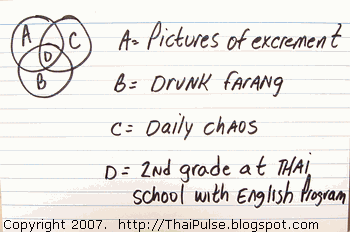
A "farang" is what Thais' call foreigners. I'm a farang here. I'm not a drunk farang teacher, but they DO exist.
D= could also be a Thai prison.
I lied to you. Remember when I told you that you needed to write 300+ words everyday to get great traffic? I was only speaking of search engine traffic.
If enough people like to read what you're spewing - you can just spew a few words or write a joke on a napkin, photo it, edit it, stick it on your blog and call yourself a blogger.
Others will link to your spew and you'll get lots of Google PageRank Love....
But, you're not that concerned because you've got a site that isn't relying on the engines much. A viral site relies on it's visitors to evangelize it. Spreading the good spew all over the web so more traffic comes to see what the hype is all about.
In a way this is better than relying on the search engines because they're changing more than people are. People will go on raving about their favorite spew for a long time... sharing their favorites with their friends. This is a great thing for bloggers and if possible you want to capitalize on this by having a very interesting blog that is viral. Viral means, it is so interesting that visitors think they are COOL by sharing it with their friends.
Their friends may also think... "that Vern, he's cool for sharing that spew... How does Vern GET that cool?"
Here's an interesting viral blog with many cool things to do... BlogBombs >
Notice how you can't STOP reading it?
Notice the variety?
Notice the catchy way the spew is formatted?
The multi-colored spew?
Notice the ample use of horrifying photos, videos and descriptions to tweak the spew just right?
That site is COOLNESS personified. Blogified if you will.
It's my site.
So you can see - sometimes Vern is shooting for Google Group-hugs and sometimes Vern is ignoring Google for the glitz. The glam.
Sometimes Vern is just being his whacky self by posting cool things at his other sites.
Sites that make him think he's still cool.
41 years old and still cool.
Anyway... so, you know what spew is.
You know what viral is.
You know what Indexed and Blogbombs are.
Here are other examples of "good blog sites":
http://blog.thaipulse.com (mine)
http://www.problogger.net (Darren Rowse, Blogger King)
http://dilbertblog.typepad.com
You know you don't NEED to make a site that ranks high in Google - but it's actually easier than creating a viral site unless you're a pretty interesting blogger/bloggerette.
Get to blogging!
...
..
.
Thursday, May 3, 2007
Google Adsense Changed Allowable Color Schemes?
Is Google changing what can and cannot be chosen for colors with it's Adsense ads?
Maybe some testing or changes happening at Google Adsense.
I'm a blogger and I was changing my ad-link unit - 468x15 on my www.blogbombs.com blog - at the top under the title.
As much as I wanted to change the URL links to RED it constantly made them PINK. I typed in the code for red. There was no mistake made. When I went back later and looked at the codes -they hadn't changed. But, what was actually showing on my blog were pink url links - not red. I was trying to match exactly the url color of the rest of the links on the page - like I've been able to do in the past without problems.
I thought, I'll try to change one of my other blogs.
SAME PROBLEM, different colors.
On http://blog.thaipulse.com I wanted the urls in the ad link unit at the top to be on a white background, black text and exactly the url color of the rest of the urls on the site.
IT WOULDN"T LET ME!
WHAT IS GOING ON???
It's not user error. I changed those links on BlogBombs to red 3 times -and it never took effect. I finally changed them to YELLOW in disgust. Changing to yellow worked instantly. At blog.thaipulse.com I changed the blue links twice before deciding on another hue of blue which the adsense program accepted.
Anyone having this issue?
Here is my screenshot - or you can go to see it: http://www.blogbombs.com. The Google links are pink. The other links I have on the right to join my feed are red.
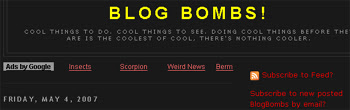
OK, so I checked the source code and found this for my ad link unit specifications:
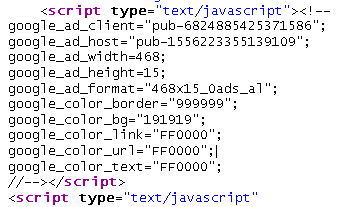
My link, and url text shows: FF0000 which is the code for RED.
Here are my style settings - which I don't think influence Google's adsense ad since it's a separate script - but they all say RED except the hover - which is bright yellow:
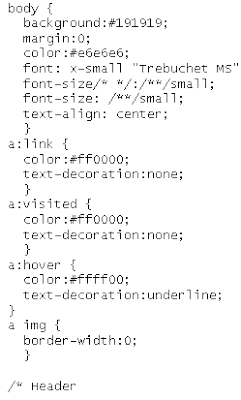
Is this strange or am I the last one to know about Google doing this? It would make sense if Google is trying to limit the amount of clicks on the ad link unit - a highly successful ad - when visitors click them by mistakenly thinking they are part of the site's main links at the top.
Google has recently said more about webmasters that try to place the adsense ads too close to their own navigational text links at the top of a page. Maybe they are taking things into their own hands and forcibly changing colors to make them different from other link text on the page?
Maybe my blog was doing something wrong and they're penalizing me?
Maybe this is a test?
Maybe some testing or changes happening at Google Adsense.
I'm a blogger and I was changing my ad-link unit - 468x15 on my www.blogbombs.com blog - at the top under the title.
As much as I wanted to change the URL links to RED it constantly made them PINK. I typed in the code for red. There was no mistake made. When I went back later and looked at the codes -they hadn't changed. But, what was actually showing on my blog were pink url links - not red. I was trying to match exactly the url color of the rest of the links on the page - like I've been able to do in the past without problems.
I thought, I'll try to change one of my other blogs.
SAME PROBLEM, different colors.
On http://blog.thaipulse.com I wanted the urls in the ad link unit at the top to be on a white background, black text and exactly the url color of the rest of the urls on the site.
IT WOULDN"T LET ME!
WHAT IS GOING ON???
It's not user error. I changed those links on BlogBombs to red 3 times -and it never took effect. I finally changed them to YELLOW in disgust. Changing to yellow worked instantly. At blog.thaipulse.com I changed the blue links twice before deciding on another hue of blue which the adsense program accepted.
Anyone having this issue?
Here is my screenshot - or you can go to see it: http://www.blogbombs.com. The Google links are pink. The other links I have on the right to join my feed are red.
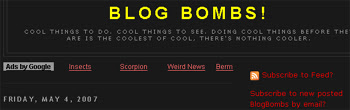
OK, so I checked the source code and found this for my ad link unit specifications:
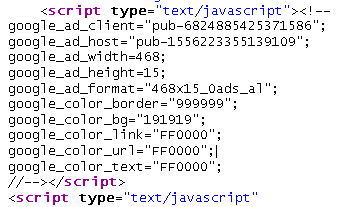
My link, and url text shows: FF0000 which is the code for RED.
Here are my style settings - which I don't think influence Google's adsense ad since it's a separate script - but they all say RED except the hover - which is bright yellow:
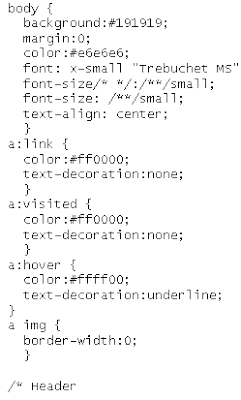
Is this strange or am I the last one to know about Google doing this? It would make sense if Google is trying to limit the amount of clicks on the ad link unit - a highly successful ad - when visitors click them by mistakenly thinking they are part of the site's main links at the top.
Google has recently said more about webmasters that try to place the adsense ads too close to their own navigational text links at the top of a page. Maybe they are taking things into their own hands and forcibly changing colors to make them different from other link text on the page?
Maybe my blog was doing something wrong and they're penalizing me?
Maybe this is a test?
Wednesday, April 18, 2007
Step 8, Familiarizing Yourself with Blogger's Dashboard
So, you have a blog at Blogger and you need to find out - how do I make it DANCE?
Today is all about the "Dashboard".
My mood? Yen Sabai, Sabai-Sabai. In Thai this means "Cool and comfortable... feeling kinda groovy and relaxed". Yep, that's me today - the weather is just perfect today - a bit cloudy and in the 70's fahreinheit. A cool tasty breeze blowing through the sliding glass windows at this internet cafe. I've gotta Cappucino "yen" - over ice and I'm so, so Sabai...
This blog will answer questions such as:
What is the Blogger Dashboard and what can I do with it?
What is "tabbed browsing" and why should I learn to like it?
How can I create additional blogs?
Can I add personal information about me that others can see from my blog?
How can I blog from my mobile phone?
How can I Change the entire look of my blog very quickly?
This blog will not answer questions such as:
ANYTHING about the King of Thailand
(keepa da mouth shutup, u undastand, yes?)
What is the Blogger "Dashboard" and what can be done with it?
That is the focus of today's entire post. The dashboard is the first stop when you login to Blogger. Login now so you can read this and go over it while you're logged in. If you have a printer, print out this page and read along as you check out your own Dashboard on the computer.
When I login to Blogger this is what I see, along with every other blog I have there. These are 2 blogs I have:
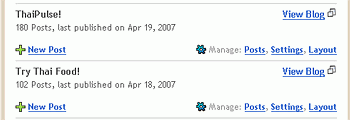
If you choose , "View Blog" you will be taken to your blog from that page. But, since you have FireFox browser you can now just use your mouse to RIGHT click that View Blog link and you will have some options come up. If you then left click the "Open Link in New Tab" selection you will see another browser window open up beside the one you are currently on. You will remain on the page you were on and you can click the "tab" at the top of the page to see the other browser. This is a great feature to get familiar with. Play with that a bit. Try other options in the list when you RIGHT click a link. What else can you do? This process - using the tabs in browsers is called, 'tabbed browsing', and it's quite a nice way to browse the internet.
If you don't have FireFox yet, I strongly recommend it: There is a button to the right on this site where you can download it in full with the toolbar that adds a lot of functionality. **
If you choose the "New Post" link you'll be taken directly to Blogger's "Create Post" page.
If you choose one of the selections following, "Manage:" Each of those links "Posting; Settings; Template" are tabs that are full of features you can use for your blog.
You should explore those a bit and see where each leads. I think you'd have a much better time if you used the "tabbed browsing" that I told you about earlier. I like clicking different browser tabs much better than I like to hit the "back" and re-choose the links when I want to go forward to the same page. If you used tabbed browsing the pages remain open for you and loaded -no waiting!
How can I create additional blogs?
Very simply, if you click the "Create a blog" in the upper right hand corner of the whitespace of the Dashboard you'll be taken to the exact place you were when you created your first blog, and you know what to do from there since you read, "Step 7, How do I Create a Blog on Blogger?"
Can I add personal information about me that others can see from my blog?
Yes! Click on the right side link in the Dashboard on the "Edit Profile" link. A page opens up that lets you tell as much about yourself as you'd ever want to. If you're going to blog you should reveal some things about yourself so readers feel a connection to you. That is part of the attraction that visitors have to blog sites - they KNOW the person behind the site. Sites prior to this were like companies, anonymous and impersonal. Your blog must not be like that. Enter as much as you want, or even MORE than you want.
Remember, whatever you put on this profile is shown to everyone - all viewers of all different blogs. If you have, like I do - blogs done by you and your wife or g/f what name do you pick? I don't know either, so we use a : ) smiley face. Also - when you choose what blogs to display that are yours - they display to everyone - so again, choose which to display wisely. My girlfriend's readers of TryThaiFood don't want to see my Thaipulse.blogspot.com blogs or some of my other even more crazy ones! Choose carefully.
When you choose the "My Account" link on the right side you'll see a list of services that you have with Google that are associated with the email address you have - if you have a gmail.com email address. If you need one, email me and ask - I have 50 more I can give away.
How can I blog from my mobile phone?
First you can send an email from your mobile phone to go@blogger.com. Blogger will register your phone's email address and send you back a Claim Token to use to "claim your blog" here at a link from your Dashboard page.
In the Mobile Devices section on the right hand side you can choose the link, "Learn how to start mobile blogging". There is a place there to enter your mobile claim token that you received after sending a photo taken from your phone to go@blogger.com. Once you enter that you'll be given a choice what you want to do with images and emails sent from your phone to go@blogger.com. Do you want to keep the new blog that Blogger created for you - or, do you want to send all emails and photos straight to your blog to be published?
If this doesn't work for you - like it doesn't work for me in Thailand... you can send go@blogger.com an email with a photo attached from ANY email address - from your computer and you will receive a claim token in your email box. You can then come here to Dashboard and plug it in and claim your blog.
Why Is This Useful?
Blogger offers you another way to publish to your blog by sending emails to a specially created (secret) email address if you wish - but it does NOT work with photos! If you set up another email address so that everytime you use it to send go@blogger.com your photos with or without emails - you can post photos to your blog as well as text. A TRICK! We'll learn later about how to setup a secret email address that you can mail to from any email or phone you choose - and it will be published on your blog. It only applies to text, not photos though.
How can I Change the entire look of my blog very quickly?
There is a link on the right column of the Dashboard that is under the "Need a Fresh Look" heading. The link says, "Customize your blog" with a new layout today. If you click there you will be able to choose different templates that will re-arrange everything about your blog. You should start experimenting with those and find a template you like. There are many, and there are even custom templates you can download from other sites that are free and offer much more style and options.
Review...
The Dashboard is the first stop for managing your blog(s). You can do a lot from here, but the real meat of everything is just behind the Dashboard at the links that said, "Manage: Posts; Settings; Templates". We will start learning about those over the next few days.
Do some more playing around in Dashboard and clicking the Post, Settings, and Templates links and seeing the different options that exist. There are many you won't understand, but if you click the small orange "?" buttons on the site or the "help"links in the upper right hand side of the page you're on - you'll be able to understand some more of it. I'll review the rest!
and it got reeeeaaaalll quiet...
and Vern said,
; )
Step 1, What is a Blog?
Step 2, How does a blog make money ?
Step 3, What skills and qualities do I need to blog for money?
Step 4, What topic should I blog about to make money?
Step 5, How can I choose a good domain name and title for my blog?
Step 6, How much money does a blog cost?
Step 7, How do I create a free blog at Blogger.com?
Step 8, You're there NOW - this is it...
** I make about a dollar if you download at that link. In Thailand a dollar is enough to eat a nice big bowl of Gwit Diao (noodle soup) with an extra bowl of bean sprouts on the side that I quickly dump in before my g/f can react. I top it off with a Cha-yen (iced Thai Jasmine tea). Sabai, Sabai indeed...
Today is all about the "Dashboard".
My mood? Yen Sabai, Sabai-Sabai. In Thai this means "Cool and comfortable... feeling kinda groovy and relaxed". Yep, that's me today - the weather is just perfect today - a bit cloudy and in the 70's fahreinheit. A cool tasty breeze blowing through the sliding glass windows at this internet cafe. I've gotta Cappucino "yen" - over ice and I'm so, so Sabai...
This blog will answer questions such as:
What is the Blogger Dashboard and what can I do with it?
What is "tabbed browsing" and why should I learn to like it?
How can I create additional blogs?
Can I add personal information about me that others can see from my blog?
How can I blog from my mobile phone?
How can I Change the entire look of my blog very quickly?
This blog will not answer questions such as:
ANYTHING about the King of Thailand
(keepa da mouth shutup, u undastand, yes?)
What is the Blogger "Dashboard" and what can be done with it?
That is the focus of today's entire post. The dashboard is the first stop when you login to Blogger. Login now so you can read this and go over it while you're logged in. If you have a printer, print out this page and read along as you check out your own Dashboard on the computer.
When I login to Blogger this is what I see, along with every other blog I have there. These are 2 blogs I have:
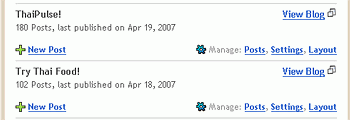
If you choose , "View Blog" you will be taken to your blog from that page. But, since you have FireFox browser you can now just use your mouse to RIGHT click that View Blog link and you will have some options come up. If you then left click the "Open Link in New Tab" selection you will see another browser window open up beside the one you are currently on. You will remain on the page you were on and you can click the "tab" at the top of the page to see the other browser. This is a great feature to get familiar with. Play with that a bit. Try other options in the list when you RIGHT click a link. What else can you do? This process - using the tabs in browsers is called, 'tabbed browsing', and it's quite a nice way to browse the internet.
If you don't have FireFox yet, I strongly recommend it: There is a button to the right on this site where you can download it in full with the toolbar that adds a lot of functionality. **
If you choose the "New Post" link you'll be taken directly to Blogger's "Create Post" page.
If you choose one of the selections following, "Manage:" Each of those links "Posting; Settings; Template" are tabs that are full of features you can use for your blog.
You should explore those a bit and see where each leads. I think you'd have a much better time if you used the "tabbed browsing" that I told you about earlier. I like clicking different browser tabs much better than I like to hit the "back" and re-choose the links when I want to go forward to the same page. If you used tabbed browsing the pages remain open for you and loaded -no waiting!
Try it! Try it!
Don't stop until you LIKE IT!
Don't stop until you LIKE IT!
How can I create additional blogs?
Very simply, if you click the "Create a blog" in the upper right hand corner of the whitespace of the Dashboard you'll be taken to the exact place you were when you created your first blog, and you know what to do from there since you read, "Step 7, How do I Create a Blog on Blogger?"
Can I add personal information about me that others can see from my blog?
Yes! Click on the right side link in the Dashboard on the "Edit Profile" link. A page opens up that lets you tell as much about yourself as you'd ever want to. If you're going to blog you should reveal some things about yourself so readers feel a connection to you. That is part of the attraction that visitors have to blog sites - they KNOW the person behind the site. Sites prior to this were like companies, anonymous and impersonal. Your blog must not be like that. Enter as much as you want, or even MORE than you want.
When you choose the "My Account" link on the right side you'll see a list of services that you have with Google that are associated with the email address you have - if you have a gmail.com email address. If you need one, email me and ask - I have 50 more I can give away.
How can I blog from my mobile phone?
First you can send an email from your mobile phone to go@blogger.com. Blogger will register your phone's email address and send you back a Claim Token to use to "claim your blog" here at a link from your Dashboard page.
In the Mobile Devices section on the right hand side you can choose the link, "Learn how to start mobile blogging". There is a place there to enter your mobile claim token that you received after sending a photo taken from your phone to go@blogger.com. Once you enter that you'll be given a choice what you want to do with images and emails sent from your phone to go@blogger.com. Do you want to keep the new blog that Blogger created for you - or, do you want to send all emails and photos straight to your blog to be published?
Up to you.
If this doesn't work for you - like it doesn't work for me in Thailand... you can send go@blogger.com an email with a photo attached from ANY email address - from your computer and you will receive a claim token in your email box. You can then come here to Dashboard and plug it in and claim your blog.
Why Is This Useful?
Blogger offers you another way to publish to your blog by sending emails to a specially created (secret) email address if you wish - but it does NOT work with photos! If you set up another email address so that everytime you use it to send go@blogger.com your photos with or without emails - you can post photos to your blog as well as text. A TRICK! We'll learn later about how to setup a secret email address that you can mail to from any email or phone you choose - and it will be published on your blog. It only applies to text, not photos though.
How can I Change the entire look of my blog very quickly?
There is a link on the right column of the Dashboard that is under the "Need a Fresh Look" heading. The link says, "Customize your blog" with a new layout today. If you click there you will be able to choose different templates that will re-arrange everything about your blog. You should start experimenting with those and find a template you like. There are many, and there are even custom templates you can download from other sites that are free and offer much more style and options.
Review...
The Dashboard is the first stop for managing your blog(s). You can do a lot from here, but the real meat of everything is just behind the Dashboard at the links that said, "Manage: Posts; Settings; Templates". We will start learning about those over the next few days.
Do some more playing around in Dashboard and clicking the Post, Settings, and Templates links and seeing the different options that exist. There are many you won't understand, but if you click the small orange "?" buttons on the site or the "help"links in the upper right hand side of the page you're on - you'll be able to understand some more of it. I'll review the rest!
and it got reeeeaaaalll quiet...
and Vern said,
"Thank you kind mother Google for raining your blessings on us like a sweet summer squall. We've all smiled because of you today, and we'll wake up smiling tomorrow too. Your desire to quench our parched minds with info-nectar is such a sweet and generous gift... "
; )
Step 2, How does a blog make money ?
Step 3, What skills and qualities do I need to blog for money?
Step 4, What topic should I blog about to make money?
Step 5, How can I choose a good domain name and title for my blog?
Step 6, How much money does a blog cost?
Step 7, How do I create a free blog at Blogger.com?
Step 8, You're there NOW - this is it...
** I make about a dollar if you download at that link. In Thailand a dollar is enough to eat a nice big bowl of Gwit Diao (noodle soup) with an extra bowl of bean sprouts on the side that I quickly dump in before my g/f can react. I top it off with a Cha-yen (iced Thai Jasmine tea). Sabai, Sabai indeed...
Tuesday, April 17, 2007
Step 7, How Do I Create a Free Blog at Blogger.com?
Ahhhh! Finally, we're THERE. Creating the blog. All that other stuff prior to now was a bit boring. Today we can actually get our hands wet and not only our minds.
Mood? Rather feisty, let's get going with this... A very short post today.
This blog will answer questions such as:
How do I create a free blog at Blogger.com?
Will I need to pay to upgrade soon?
How many blogs can I create at Blogger?
This blog will not answer questions such as:
My friend told me that to start his WordPress blog he had to pass an IQ test for MENSA first - does Blogger require this?
How do I create my free blog at Blogger?
Steps to Creating your Free Blog at Blogger:
The first screen that pops up allows you to create a blog post - go ahead and enter one... Choose a title that reflects what you'll write about. For my first post I always title it something like, "Blog Simply! What is this site about?"
Inside the large text box you can write the body of your blog post. Play with the formatting a bit. It's best NOT to hit the |ENTER| key when you are composing your blog because that is a "hard return" that will screw up the formatting of your post. It will take some getting used to.
Create a post and add a label for it in the lower right corner - just choose a keyword that fits the post. For posts like this first one I usually choose "admin" for my keyword or "notes" or "Blog Simply info" or something like that. Remember, a label is like a category that this post will fall into. Visitors can search on labels and bring up all the posts you made with that label.
Then when you're finished you can choose the orange PUBLISH button at the bottom.
Go to your new blog URL in your FireFox browser and see what your site looks like... http://blogbombs.blogspot.com (enter yours).
If you had any problems at all during the sign-up process you may have problems in the future. I'm using a mobile phone as my modem and I have occasional trouble even using FireFox but with IE posting to my blog is not possible.
Please don't fight me. ;)
If you can't live without IE then keep it - and use it for everything ELSE that isn't related to Google.
I was having SO MANY problems with Internet Explorer and Google's angels were kind enough to work with me for over a week trying to resolve it before they whispered to me in an email... "You could try FireFox, most people don't have any problems when they use that browser."
In their infinite wisdom and guidance they dropped in my ear some of the sweetest nectar known to man...
Apparently they like FireFox better. Me too after 4 months of using it. MUCH, much better.
Up to you.
Will I need to upgrade my Blogger blog anytime soon?
Not unless you are posting more than a gigabyte of photos and content anytime soon. If you re-size your photos for the internet you'll likely not use the 1GB anytime soon.
How many blogs can I create at Blogger?
More than you will ever be able to manage and update on a frequent enough basis to make them all work - so, stick with just ONE for now!
Review...
Go to blogger.com and enter the info they tell you and you'll have your first blog! Make a post if you want, if not, no worries - we're getting there.
Play around in the Blogger interface and see what you can learn on your own... we'll go over everything later and it's unlikely you'll screw something up beyond repair... no, I think it's impossible - so, go ahead and play around!
and it got reeeeaaaalll quiet...
and Vern said,
Step 1, What is a Blog?
Step 2, How does a blog make money ?
Step 3, What skills and qualities do I need to blog for money?
Step 4, What topic should I blog about to make money?
Step 5, How can I choose a good domain name and title for my blog?
Step 6, How much money does a blog cost?
Step 7, This one!
** I make about a dollar if you download at that link (I gotta get mine too you know?) You with me?
Mood? Rather feisty, let's get going with this... A very short post today.
This blog will answer questions such as:
How do I create a free blog at Blogger.com?
Will I need to pay to upgrade soon?
How many blogs can I create at Blogger?
This blog will not answer questions such as:
My friend told me that to start his WordPress blog he had to pass an IQ test for MENSA first - does Blogger require this?
How do I create my free blog at Blogger?
Steps to Creating your Free Blog at Blogger:
- Make sure you're using Mozilla Firefox Browser . Yes, it's required** because the number of problems that you WON'T have because of it will keep you from throwing things across the room 6 times today. If you have Internet Explorer, please, for your own peace of mind install FireFox and transfer over all of your bookmarks to FireFox with this easy tutorial. You'll be so much happier in the future! (Find it at FireFox button on right column).
- Choose the Orange arrow link that says > Create your blog now >
- Enter title of your blog like, "Blog Simply!" is the title of this one.
- Enter the domain name (subdomain name) that you've chosen for your blog. Both of these can be changed later - so, don't get all anxiety disorder... just enter what you think these will be.
- Click the blue > Check Availability > link which will check the database to see if your domain is available in the system since there can be no duplicates. > Continue Arrow >
- Choose a Template - I use Rounders a lot in my blogs -I think I use rounders 2 - but it's not on THIS template chooser page - there are more templates later. Just choose any of them. > Start Posting! >
You've just created your site on Blogger.
CONGRATS!
CONGRATS!
The first screen that pops up allows you to create a blog post - go ahead and enter one... Choose a title that reflects what you'll write about. For my first post I always title it something like, "Blog Simply! What is this site about?"
Inside the large text box you can write the body of your blog post. Play with the formatting a bit. It's best NOT to hit the |ENTER| key when you are composing your blog because that is a "hard return" that will screw up the formatting of your post. It will take some getting used to.
Create a post and add a label for it in the lower right corner - just choose a keyword that fits the post. For posts like this first one I usually choose "admin" for my keyword or "notes" or "Blog Simply info" or something like that. Remember, a label is like a category that this post will fall into. Visitors can search on labels and bring up all the posts you made with that label.
Then when you're finished you can choose the orange PUBLISH button at the bottom.
Go to your new blog URL in your FireFox browser and see what your site looks like... http://blogbombs.blogspot.com (enter yours).
If you had any problems at all during the sign-up process you may have problems in the future. I'm using a mobile phone as my modem and I have occasional trouble even using FireFox but with IE posting to my blog is not possible.
"I'm more serious than when
"Lassie" and "Flipper" died...
you need to use the FireFox browser
for anything Blogger or Google related."
Please don't fight me. ;)
If you can't live without IE then keep it - and use it for everything ELSE that isn't related to Google.
I was having SO MANY problems with Internet Explorer and Google's angels were kind enough to work with me for over a week trying to resolve it before they whispered to me in an email... "You could try FireFox, most people don't have any problems when they use that browser."
In their infinite wisdom and guidance they dropped in my ear some of the sweetest nectar known to man...
Google Love...
it was well-placed, and well-intentioned... it was... well, it was LOVE that's all I can say.Apparently they like FireFox better. Me too after 4 months of using it. MUCH, much better.
Up to you.
Will I need to upgrade my Blogger blog anytime soon?
Not unless you are posting more than a gigabyte of photos and content anytime soon. If you re-size your photos for the internet you'll likely not use the 1GB anytime soon.
How many blogs can I create at Blogger?
More than you will ever be able to manage and update on a frequent enough basis to make them all work - so, stick with just ONE for now!
Review...
Go to blogger.com and enter the info they tell you and you'll have your first blog! Make a post if you want, if not, no worries - we're getting there.
Play around in the Blogger interface and see what you can learn on your own... we'll go over everything later and it's unlikely you'll screw something up beyond repair... no, I think it's impossible - so, go ahead and play around!
and it got reeeeaaaalll quiet...
and Vern said,
"Thank you kind mother Google for all you provide for us, suckling us from blogger infancy until we can stand on our own... you gradually wean us off your info-nipple with a gentle pull and ease us into the blogging game with a careful push that makes us better and more responsible bloggers aimed at helping visitors to our blogs become smarter and happier. Thank you for your grace and your undeniable selflessness..."
Step 2, How does a blog make money ?
Step 3, What skills and qualities do I need to blog for money?
Step 4, What topic should I blog about to make money?
Step 5, How can I choose a good domain name and title for my blog?
Step 6, How much money does a blog cost?
Step 7, This one!
** I make about a dollar if you download at that link (I gotta get mine too you know?) You with me?
Sunday, April 15, 2007
You'll Give Vern Cash AS he Surfs? NOTHING to buy... Uhm, Where's the Catch?
I HATE MULTI LEVEL MARKETING SCHEMES. I can't emphasize that enough. I would never want to pull friends into something like that.
I don't ever want to attempt to sell my friends or even strangers something they don't need. MLM makes money only for the top people that started the company and some super-motivated and probably already successful folks a short hop away from the top of the chain.
That being said...
I just finished writing a letter to my brother about this internet opportunity that is similar to MLM but there is nothing to buy.
I thought I'd post it to the blogs too since it could turn out to really be something big down the line. I joined last night because I read two articles about it from different bloggers in the "top 50" that mentioned this in their blogs. They are very skeptical guys but they signed up. I did too just based on that.
******************
Hey Dave,
There is HUGE idea that is catching on bigtime. Even probloggers making $30,000 per month have signed up for it.
They pay you to surf the web. Well, AS you surf the web. Don't do anything differently. Just install toolbar (not available yet) and then ask others to sign up using your referral code - given after signing up. When you sign up others under you - they too will earn cash while they are online - and you'll earn referral/commission from them.
Get your friends to sign up under you as you even make some bonus cash from their surfing... I am telling everyone I know about it..
Apparently the big guys in blogging think this is potentially very big news if it works. It could be larger than AOL in terms of size / money.
In a year or so there could be serious income potential - for doing NOTHING. Nobody is sure how much, depends on a lot of things.
No purchases required and nothing lost if you sign up and later don't receive any cash.
Read about it - then join - do this one - you know how I am about multilevel marketing SHITE - this has big potential and,
since there's nothing to buy or convince your friends to buy it should be a no-brainer just signing up. I've read their privacy
statement and it is solid.
The link is below...
Vern -
Make money just surfing the Web: Sign Up >
(Vern does it, there's no catch. They send
you money basically just for joining.)
Vern's Thailand blogs
"Blogging Step-by-Step"
"Thailand Travel and Experiences Blog "
"Try Thai Food Blog"
"Thailand Videos and Photos"
I don't ever want to attempt to sell my friends or even strangers something they don't need. MLM makes money only for the top people that started the company and some super-motivated and probably already successful folks a short hop away from the top of the chain.
That being said...
I just finished writing a letter to my brother about this internet opportunity that is similar to MLM but there is nothing to buy.
I thought I'd post it to the blogs too since it could turn out to really be something big down the line. I joined last night because I read two articles about it from different bloggers in the "top 50" that mentioned this in their blogs. They are very skeptical guys but they signed up. I did too just based on that.
******************
Hey Dave,
There is HUGE idea that is catching on bigtime. Even probloggers making $30,000 per month have signed up for it.
They pay you to surf the web. Well, AS you surf the web. Don't do anything differently. Just install toolbar (not available yet) and then ask others to sign up using your referral code - given after signing up. When you sign up others under you - they too will earn cash while they are online - and you'll earn referral/commission from them.
Get your friends to sign up under you as you even make some bonus cash from their surfing... I am telling everyone I know about it..
Apparently the big guys in blogging think this is potentially very big news if it works. It could be larger than AOL in terms of size / money.
In a year or so there could be serious income potential - for doing NOTHING. Nobody is sure how much, depends on a lot of things.
No purchases required and nothing lost if you sign up and later don't receive any cash.
Read about it - then join - do this one - you know how I am about multilevel marketing SHITE - this has big potential and,
since there's nothing to buy or convince your friends to buy it should be a no-brainer just signing up. I've read their privacy
statement and it is solid.
The link is below...
Vern -
Make money just surfing the Web: Sign Up >
(Vern does it, there's no catch. They send
you money basically just for joining.)
Vern's Thailand blogs
"Blogging Step-by-Step"
"Thailand Travel and Experiences Blog "
"Try Thai Food Blog"
"Thailand Videos and Photos"
Blog Simply Mission Statement
What is the purpose of Blog Simply?
What does Vern want to accomplish with this blog?
1. I want to help people understand things that don't make sense to them. Blogging is one such idea that, though there are MANY sites out there to help you blog, there aren't any that describe it from a base enough level. They start out explaining what to write about, not what a blog is. They start out telling you to optimize your keywords - but not what a keyword is. They already start the game in the middle of it without giving the background non-technical people need to know. I got into blogging as a logical step after having started many businesses online. It was a simple progression to blog. Since learning about blogging - the intricacies, the big picture... I realized, WOW, even I'M LOST sometimes and I have a decade of background in online ventures and lifestyle. There must be thousands of people that don't "get it". I want to help those people by starting a simple site about blogging that anyone can follow.
2. I will use this blog to provide enough income that I can continue to just blog. I really hate to work for someone else and I really have not had myself in ONE game long enough to do any good. Blogging is something that I like and that I've dedicated myself to doing for a long time. In a year or 18 months I want to have enough traffic to the site to provide enough steady monthly income to stop all other pursuits of money and just focus on blogging.
3. I want to have something of value that I created from scratch and that nobody helped me with. I did everything on my own, and though others that I meet online are helping me, I've inititiated those relationships and it is because of my efforts that they are helping me. I find if I'm nice to others before I know them, they are kind in return. I only work with and interact with people like this. I've no time for selfish and unhelpful people. Why can't we all help each other?
4. I want to show other people that they can do something on their own that becomes a success on some level - and that level is whatever level they choose. Blogging is such that whatever you put into it, you will get out of it. There is no luck involved, though it helps, one doesn't need luck. There are more informational articles out there in cyberspace about how to blog successfully that one doesn't have any excuses. You WILL be successful if you follow advice of the experts.
5. I want to help others as a big brother - or a techy friend that they haven't had all their lives. If I didn't get into online pursuits I'd really wish I had someone to ask anything I needed to. During my life I've tried to maintain a group of people as friends that could answer any question I had about anything. Now, that person is me for just about anything online. Actually, anything information technology related I either know or know someone that knows. I'm a good resource for visitors to the blog to have and I want to help other people jump into this blog game and other online games.
6. Growth. I'd like to grow at 10% per month over the first year on average. Sometime after the first year I'd like to see a couple jumps as Google takes into account the quality articles I've written and links that others have given to them. I'm hoping to make $1000 per month after 9 months and $3000 per month after 18 months. In 3 years I'd like to be making over $5000 per month. These are all very reasonable and attainable goals for a successful blog. In fact, a good percentage of successful blogs have taken less time.
Saturday, April 14, 2007
Step 6, How Much Money Does a Blog Cost?
Welcome back "Bloggers and Blogettes"!
I'm not quite so feisty today, so we'll see how this post goes...
Today in Step 6, we'll talk about the cost of blogs, where the best place is to host your blog, and what blogging platform is the best.
This blog post will answer questions like:
How much money do blogs cost?
Where can I blog for free?
Where should I host my blog?
What is the best blogging platform for beginners (newbies)?
This blog post will not answer questions like:
How do geckos stick upside down on glass?
My son can't see further than the distance of 1 linear foot, could that be because of his Nintendo?
How much money do blogs cost?
It's a strange thing, but websites cost money. Sure you can get a cheapo site at Yahoo's GeoCities which is part of Yahoo, but the formatting is lame and nobody likes to look at those sites. You could have a MySpace profile, and likely you DO if you're under 30. Myspace is much worse than GeoCities in terms of formatting and professionalism, but the world is using it.
Bloggers that want to make money are using blogging-specific platforms such as Blogger, WordPress, TypePad and so on. These are professional type blogging platforms, and you know what? Most of them are FREE! Why is that? The only blog host (platforms) that we'll talk about here is Google owned " Blogger.com". I could guess why they are free. Google makes a tad less money than God by providing free blogs that people run their Google ads on.
Sure, the blogger makes money too so it's a happy-happy. (same as a win-win)
But, can you imagine how much cash Google is pulling from hosting ads on a few million blogs?
Does Google give me unlimited server space?
Uhm, no. Google is good, Google is great... Google is not THAT gracious! At last count I heard there was 1 gigabyte of server space allowed for your blog at Google. After that you could purchase more space and it's easy on your wallet as well as an easy process. I heard the 1 GB figure about 3 months ago. Things may have changed already. Don't worry, you'll likely not use 1 GB anytime soon.
Where should I host my blog?
You can host your blog at Blogger or you can host it at your own web site. Hosting your blog means - where the files for your blog are stored. If they are stored at Blogger, they we say they are "hosted" by blogger. If they are hosted at your own domain then the files are actually sitting ON your own domain on a server that you're paying for.
Google offers you two possibilities for where to host your blog:
Example... I've created the Blog Simply blog at Blogger. I could now change the location of my blog to be one of my other websites. I could tell Blogger to publish my web site to a subdomain, uhm, http://blogsimply.thaipulse.com. I would tell Blogger where to put my files - a specific folder on my site - and then everyone that goes to that url will see my Blog Simply blog. Blogger will no longer host my blog AT their site, I will be hosting my blog at my own site.
I will still login to Blogger and create posts everyday like I'm doing now - but, when I "Publish" my blog it will be transferred over to the folder I told Blogger to send to at my Thaipulse.com site. Then, visitors will see the updated post at "http://blogsimply.thaipulse.com".
There are some advantages to this method, that we'll get into later, but just know that the two options exist - host at Blogger or host at your own domain.
What is the best blogging platform for beginners (newbies)?
I really believe, and part of the reason I created this site, that Google's Blogger is the best blog platform for a newbie to start at. I looked at TypePad and I looked at WordPress. I'm a fairly technical person - meaning, I know how to create sites and do search engine optimization at a high level. I know how to code HTML. I know how to work with web site forms and do some basic php and asp type programming. I can set up computer networks and troubleshoot anything related to computer hardware.
In about a month of trying I was still bewildered by WordPress. Everything I wanted to do was a learning experience since NOTHING was intuitive to me. Their whole blogging platform is like another language. It reminds me of Apple's operating systems - just not intuitive once you've used a Microsoft based PC for upteen years. There's no point in switching to Mac unless you want to join the cult of MAC and be one of their cheerleaders. Similarly there is no point trying WordPress until you've outgrown Blogger which may never happen since they'll release upgrades.
I didn't jump on the WordPress bandwagon like all the other top bloggers that think it's the greatest. It isn't for everyone, and it is NOT for beginners.
The best blogging platform for beginners is BY FAR, ABSOLUTELY, Blogger. It is much more intuitive and logical than WordPress, with or without update 2.
If you were bright you could start a blog today and have it up and running and publishing your blog and ads TODAY on Blogger.
Not so with WordPress, it's hard to "get it".
That being said, once you "get it" there is probably no better blogging platform available than WordPress because everything is customizable.
I just don't have time to "get it" right now.
Someday maybe.
Review...
Blogger is Free. Blogger is intuitive. Blogger is by far the BEST blogging platform for a beginner or even someone of moderate "techyness" to get started blogging with.
all was quiet... and Vern said,
hahaha...
So, there you have it - that must be the shortest blog post I've done so far. If you are interested in learning how to blog for money in a very simple way you should start at Step 1 and progress up to this point, Step 6. Below are links to the other articles I've written so far here at Blog Simply.
Step 1, What is a Blog?
Step 2, How does a blog make money ?
Step 3, What skills and qualities do I need to blog for money?
Step 4, What topic should I blog about to make money?
Step 5, How can I choose a good domain name and title for my blog?
Step 6, This one!
Step 7, How Do I Create a Free Blog at Blogger.com?
If you have ANY QUESTIONS about anything blogging - if you just don't "get" something - ask me by clicking the COMMENT link below and posting a question to me or the other readers. You'll get free feedback as I answer COMMENTS everyday!
I'm not quite so feisty today, so we'll see how this post goes...
Today in Step 6, we'll talk about the cost of blogs, where the best place is to host your blog, and what blogging platform is the best.
This blog post will answer questions like:
How much money do blogs cost?
Where can I blog for free?
Where should I host my blog?
What is the best blogging platform for beginners (newbies)?
This blog post will not answer questions like:
How do geckos stick upside down on glass?
My son can't see further than the distance of 1 linear foot, could that be because of his Nintendo?
How much money do blogs cost?
It's a strange thing, but websites cost money. Sure you can get a cheapo site at Yahoo's GeoCities which is part of Yahoo, but the formatting is lame and nobody likes to look at those sites. You could have a MySpace profile, and likely you DO if you're under 30. Myspace is much worse than GeoCities in terms of formatting and professionalism, but the world is using it.
Bloggers that want to make money are using blogging-specific platforms such as Blogger, WordPress, TypePad and so on. These are professional type blogging platforms, and you know what? Most of them are FREE! Why is that? The only blog host (platforms) that we'll talk about here is Google owned " Blogger.com". I could guess why they are free. Google makes a tad less money than God by providing free blogs that people run their Google ads on.
Sure, the blogger makes money too so it's a happy-happy. (same as a win-win)
But, can you imagine how much cash Google is pulling from hosting ads on a few million blogs?
Does Google give me unlimited server space?
Uhm, no. Google is good, Google is great... Google is not THAT gracious! At last count I heard there was 1 gigabyte of server space allowed for your blog at Google. After that you could purchase more space and it's easy on your wallet as well as an easy process. I heard the 1 GB figure about 3 months ago. Things may have changed already. Don't worry, you'll likely not use 1 GB anytime soon.
Where should I host my blog?
You can host your blog at Blogger or you can host it at your own web site. Hosting your blog means - where the files for your blog are stored. If they are stored at Blogger, they we say they are "hosted" by blogger. If they are hosted at your own domain then the files are actually sitting ON your own domain on a server that you're paying for.
Google offers you two possibilities for where to host your blog:
- Host your blog with Google, and your domain name will be in this format: http://BlogSimply.blogspot.com. All the files for your blog will remain at Blogger. If you ever get HUGE or for some other reason you want to change blogging platforms or web site domains to host your site at, you can choose Option #2 below, or move your site to an entirely new platform or domain.
- Host your blog "off-site". You create your site at Blogger. You then tell Blogger you want to host your site, "Off-site" - which means, off-Blogger - away from blogger -on your own domain or subdomain. Google will let you enter that domain and will start publishing your site there as you make changes at the "Blogger Dashboard" which is the control panel for your blogging site - we'll talk more about that after we register your first blog.
Example... I've created the Blog Simply blog at Blogger. I could now change the location of my blog to be one of my other websites. I could tell Blogger to publish my web site to a subdomain, uhm, http://blogsimply.thaipulse.com. I would tell Blogger where to put my files - a specific folder on my site - and then everyone that goes to that url will see my Blog Simply blog. Blogger will no longer host my blog AT their site, I will be hosting my blog at my own site.
I will still login to Blogger and create posts everyday like I'm doing now - but, when I "Publish" my blog it will be transferred over to the folder I told Blogger to send to at my Thaipulse.com site. Then, visitors will see the updated post at "http://blogsimply.thaipulse.com".
There are some advantages to this method, that we'll get into later, but just know that the two options exist - host at Blogger or host at your own domain.
What is the best blogging platform for beginners (newbies)?
I really believe, and part of the reason I created this site, that Google's Blogger is the best blog platform for a newbie to start at. I looked at TypePad and I looked at WordPress. I'm a fairly technical person - meaning, I know how to create sites and do search engine optimization at a high level. I know how to code HTML. I know how to work with web site forms and do some basic php and asp type programming. I can set up computer networks and troubleshoot anything related to computer hardware.
In about a month of trying I was still bewildered by WordPress. Everything I wanted to do was a learning experience since NOTHING was intuitive to me. Their whole blogging platform is like another language. It reminds me of Apple's operating systems - just not intuitive once you've used a Microsoft based PC for upteen years. There's no point in switching to Mac unless you want to join the cult of MAC and be one of their cheerleaders. Similarly there is no point trying WordPress until you've outgrown Blogger which may never happen since they'll release upgrades.
I didn't jump on the WordPress bandwagon like all the other top bloggers that think it's the greatest. It isn't for everyone, and it is NOT for beginners.
The best blogging platform for beginners is BY FAR, ABSOLUTELY, Blogger. It is much more intuitive and logical than WordPress, with or without update 2.
If you were bright you could start a blog today and have it up and running and publishing your blog and ads TODAY on Blogger.
Not so with WordPress, it's hard to "get it".
That being said, once you "get it" there is probably no better blogging platform available than WordPress because everything is customizable.
I just don't have time to "get it" right now.
Someday maybe.
Review...
Blogger is Free. Blogger is intuitive. Blogger is by far the BEST blogging platform for a beginner or even someone of moderate "techyness" to get started blogging with.
all was quiet... and Vern said,
Remember, Mother Google loves us like her own children and she wants to make us happy and smarter... We too should do this with our blogs, make visitors happier and smarter for having visited our blogs!
hahaha...
So, there you have it - that must be the shortest blog post I've done so far. If you are interested in learning how to blog for money in a very simple way you should start at Step 1 and progress up to this point, Step 6. Below are links to the other articles I've written so far here at Blog Simply.
Step 1, What is a Blog?
Step 2, How does a blog make money ?
Step 3, What skills and qualities do I need to blog for money?
Step 4, What topic should I blog about to make money?
Step 5, How can I choose a good domain name and title for my blog?
Step 6, This one!
Step 7, How Do I Create a Free Blog at Blogger.com?
If you have ANY QUESTIONS about anything blogging - if you just don't "get" something - ask me by clicking the COMMENT link below and posting a question to me or the other readers. You'll get free feedback as I answer COMMENTS everyday!
Friday, April 13, 2007
Step 5, How Can I Choose a Good Domain Name and Title for my Blog?
Welcome back!
I'm in a little bit of a wacky mood, so bare with me.
This blog for money article will answer questions like:
How do I choose a domain name for my blog?
How do I choose a title for my blog?
Will any domain name or title work if I want to make money with my blog?
This blog for money article will not answer questions like:
Do Thais' use the explosive gas, hydrogen, in their party balloons to make them float?
I heard a 12 year old blogs and makes money, can my dog blog?
Ok, short blog post for today.
How do you choose a good domain name for your blogging for money blog?
First things first. Everything I talk about on this blog relates to Google since I really believe they have all the components anyone needs to get started blogging AND making money with their blog. That means you. That means me. That means 12 year olds and people without teeth too.
So, since Google owns Blogger.com and they've recently upgraded Blogger to be a great little bloggin' machine. We'll use Blogger.com to setup your first blog.
Once you join Blogger.com and login, they offer you a chance to "create a blog". Actually they offer you many chances because I've created about 25 and there's been no email to me yet saying,
In plain-speak, stop hoggin' the subdomains VERN!
But, alas, no email yet. So I continue to tie up subdomain names with my "gotta have that one too" attention-deficit disorder fueled compulsion for more blogs.
But, you have not logged into Blogger.com yet, or if you have, I'm ignoring that fact during this post.
We're on the topic of choosing a domain (subdomain name) for your blog.
All blogs on Blogger.com are in the format http://_________.blogspot.com. Your well-chosen subdomain name goes in above the line. There IS a way to use Blogger at your own domain, but that comes in a later post.
In Step 4, " Choosing a Topic for your Blog", you were able to get through that post and come out the other end with a topic. It might have taken you 20 minutes, or 16 hours using the Google Keyword tool, but today you have a topic that you've chosen and are actually quite a bit proud of it I'd imagine.
Domain names for your blog should:
Research some blogs that have the same topic as the one you chose. Go to Google and enter your topic followed by the word blog or blogspot and you'll find blogs that are competing for visitors on the same topic as you. You could also go to: blogsearch.google.com and just search on your topic. Yeah, try that, "mo bedda" as they say in Hawaii (more better).
Will ANY blog domain name or title still make money?
Sure, it COULD.
You could name your blog"ZipUpYourMouthOrIllstuffFliesInIt.blogspot.com "
and title it, "Kid's Stuff" and the topic of your blog might be, "fly fishing". It COULD work on some level, but seriously bloggers, WHY would you want to do something like that?
How do I choose a good title for my blog?
Copy the blog name if you have a keyword in it. For example. My blog domain is named "BlogSimply.blogspot.com". I chose to name my blog, "Blog Simply!" because I already have my main keyword, "blog" in the domain name, and now it is in the title for my blog. It is a VERY short and simple title, which yours should be too.
Why?
The way Google magic works is thusly...
Google loves to see good titles of posts that you create for your blog articles. The Google Machine gives you Google Points for having titles that reflect the topic of the content you wrote about that day.
Google takes the name of your SITE and blends it together with the name of the title of your post for that day and creates a title for the post in the very top of your browser (if you have Internet Explorer or FireFox browsers).
My site for instance. My site is named, Blog Simply. My post for today is named, "Step 5, How can I Choose a Good Domain and Title for my Blog".
The Google Machine will change things so that now you're real title - the one that means something to Google is, "Blog Simply!: Step 5, How Do I Choose a Good Domain and Title for my Blog?" This blend of your blog title name and the title of your blog post is called a, "Dynamic title". Google does this for all your blog posts.
Hahhahah. Sorry, I told you, wacky mood today.
Not drinking that 6% alcohol Thai beer (Singha) either.
This is just me.
Now then. Google does not like to see a HUGE title. In fact, some say that Google stops looking at your title if it's longer than 12 words. Some say 10. Some used to say 8 or 9.
What do I think? I have no idea. But, I think that it must look at 15. I try to keep mine below 15. If it's indexed, it's indexed. If not, I'm not going to worry about it.
One can worry about far too much in this blogging for money arena. Let's not worry how many words Google looks at, can we agree to that?
That's just one particular that I don't worry about. You might find some other particular that YOU don't worry about either. It's OK. Nobody gets it 100%. Well, somebody does, but you'd pay them with fingers and first-borns and there's no sense taking this game to that level.
Just:
Review...
Pick a short domain name and title that reflect your topic in a way that is catchy, and contains some, or at least one, main keyword.
Remember:
and Vern said,
Prior post Step 4, What Topic Should I Blog About to Make Money?
Next post Step 6, How Much Money Does a Blog Cost?
Again, if you have ANY questions at all about whether the topic or domain name or title of your blog is, "OK", post a COMMENT below and I'll let you know what I think. Hopefully other readers will chime in with their opinions also.
I'm in a little bit of a wacky mood, so bare with me.
This blog for money article will answer questions like:
How do I choose a domain name for my blog?
How do I choose a title for my blog?
Will any domain name or title work if I want to make money with my blog?
This blog for money article will not answer questions like:
Do Thais' use the explosive gas, hydrogen, in their party balloons to make them float?
I heard a 12 year old blogs and makes money, can my dog blog?
Ok, short blog post for today.
How do you choose a good domain name for your blogging for money blog?
First things first. Everything I talk about on this blog relates to Google since I really believe they have all the components anyone needs to get started blogging AND making money with their blog. That means you. That means me. That means 12 year olds and people without teeth too.
So, since Google owns Blogger.com and they've recently upgraded Blogger to be a great little bloggin' machine. We'll use Blogger.com to setup your first blog.
Once you join Blogger.com and login, they offer you a chance to "create a blog". Actually they offer you many chances because I've created about 25 and there's been no email to me yet saying,
"uhm, my good Google friend... you've recently been OUTED by a wondercog in the Google Machine that tells us you have 25 blogs with us and yet you're only actually blogging on about 10 of those. If you would... if you could... you SHOULD maybe delete some of those subdomains you're tying up so other good Googlers can Google-blog them to good use and keep smileys on their grills."
In plain-speak, stop hoggin' the subdomains VERN!
But, alas, no email yet. So I continue to tie up subdomain names with my "gotta have that one too" attention-deficit disorder fueled compulsion for more blogs.
But, you have not logged into Blogger.com yet, or if you have, I'm ignoring that fact during this post.
We're on the topic of choosing a domain (subdomain name) for your blog.
All blogs on Blogger.com are in the format http://_________.blogspot.com. Your well-chosen subdomain name goes in above the line. There IS a way to use Blogger at your own domain, but that comes in a later post.
In Step 4, " Choosing a Topic for your Blog", you were able to get through that post and come out the other end with a topic. It might have taken you 20 minutes, or 16 hours using the Google Keyword tool, but today you have a topic that you've chosen and are actually quite a bit proud of it I'd imagine.
Domain names for your blog should:
- Be as short as possible. A rough guideline is 10 or less letters/numbers. I have one with 15: KoSamuiThailand.blogspot.com but it's jammed with the 3 best keywords I could use. Sometimes it's OK if it's recognizeable, especially places.
- Contain 1 or more keywords that your topic is focused on.
- Be catchy, clever, smooth, suave, and witty.
- Never have cuss words or be racially insensitive. (oh, I don't deal with adult type blog information here, so any info you see here relates only to g - pg - and r rated sites. Google treats adult sites differently and it's beyond the scope of Blog Simply! to cover all that.
- Should not use trademarked names or phrases.
- Ideally shouldn't use names that are already .com names unless you own it! (example... if www.REDCOTTONTHREAD.com exists. You should probably stay away from naming your site: redcottonthread.blogspot.com - there may be some confusion over that.
- Not contain dashes, or if you just can't HELP yourself and think you want it - then no more than 1 dash.
- Contain numbers only if they help identify some feature of the site... I try to stay away from numbers but one time I bought 808stock.com for a stock photography site in Hawaii - and the area code is 808. It caught on well. I sold it. I also had 911dv.com (digital video) right before the 9/11 tragedy. I changed the name quickly after that as you might have guessed.
Research some blogs that have the same topic as the one you chose. Go to Google and enter your topic followed by the word blog or blogspot and you'll find blogs that are competing for visitors on the same topic as you. You could also go to: blogsearch.google.com and just search on your topic. Yeah, try that, "mo bedda" as they say in Hawaii (more better).
Will ANY blog domain name or title still make money?
Sure, it COULD.
You could name your blog"ZipUpYourMouthOrIllstuffFliesInIt.blogspot.com "
and title it, "Kid's Stuff" and the topic of your blog might be, "fly fishing". It COULD work on some level, but seriously bloggers, WHY would you want to do something like that?
How do I choose a good title for my blog?
Copy the blog name if you have a keyword in it. For example. My blog domain is named "BlogSimply.blogspot.com". I chose to name my blog, "Blog Simply!" because I already have my main keyword, "blog" in the domain name, and now it is in the title for my blog. It is a VERY short and simple title, which yours should be too.
Why?
The way Google magic works is thusly...
Google loves to see good titles of posts that you create for your blog articles. The Google Machine gives you Google Points for having titles that reflect the topic of the content you wrote about that day.
Google takes the name of your SITE and blends it together with the name of the title of your post for that day and creates a title for the post in the very top of your browser (if you have Internet Explorer or FireFox browsers).
My site for instance. My site is named, Blog Simply. My post for today is named, "Step 5, How can I Choose a Good Domain and Title for my Blog".
The Google Machine will change things so that now you're real title - the one that means something to Google is, "Blog Simply!: Step 5, How Do I Choose a Good Domain and Title for my Blog?" This blend of your blog title name and the title of your blog post is called a, "Dynamic title". Google does this for all your blog posts.
"And, that's a good thing. Be happy that Google cares enough about you to blend you up a title that will bring you lots of Google Love and Google Points."and Vern said,
"For Google so loved the world that she gave us an abundance of ways to gather Google Love and Google Points so that we may know that THIS is the most beautiful time in internet history..."
Hahhahah. Sorry, I told you, wacky mood today.
Not drinking that 6% alcohol Thai beer (Singha) either.
This is just me.
Now then. Google does not like to see a HUGE title. In fact, some say that Google stops looking at your title if it's longer than 12 words. Some say 10. Some used to say 8 or 9.
What do I think? I have no idea. But, I think that it must look at 15. I try to keep mine below 15. If it's indexed, it's indexed. If not, I'm not going to worry about it.
One can worry about far too much in this blogging for money arena. Let's not worry how many words Google looks at, can we agree to that?
That's just one particular that I don't worry about. You might find some other particular that YOU don't worry about either. It's OK. Nobody gets it 100%. Well, somebody does, but you'd pay them with fingers and first-borns and there's no sense taking this game to that level.
Just:
- Pick yourself a good domain name.
- Pick yourself a good title for your blog for money site and let's get going.
- I'm anxious to get to the meat here.
Review...
Pick a short domain name and title that reflect your topic in a way that is catchy, and contains some, or at least one, main keyword.
Remember:
- Keywords are better than no keywords.
- Catchy is better than boring.
- Keywords are better than Catchy.
- Keywords and catchy are pretty good. Hence, "BlogSimply"; "Problogger"; "Blogger"; "Blogit"; "WebBlogs"; "Bloggity".
- Keywords and keywords that sound catchy or, are a name or a place, work very well... hence, "KoSamuiThailand.blogspot.com"
and Vern said,
"Remember, we are all Google's children and we help each other. We write our blogs to make others smarter and happier for having visited our blogs."
Prior post Step 4, What Topic Should I Blog About to Make Money?
Next post Step 6, How Much Money Does a Blog Cost?
Again, if you have ANY questions at all about whether the topic or domain name or title of your blog is, "OK", post a COMMENT below and I'll let you know what I think. Hopefully other readers will chime in with their opinions also.
Subscribe to:
Comments (Atom)